Provide temporary account access to customer support executive for troubleshooting
If you encounter any issues and wish for a Fynzo Survey customer support executive to inspect your account, you can grant them temporary access using this feature.
Please follow the steps below to grant the access.
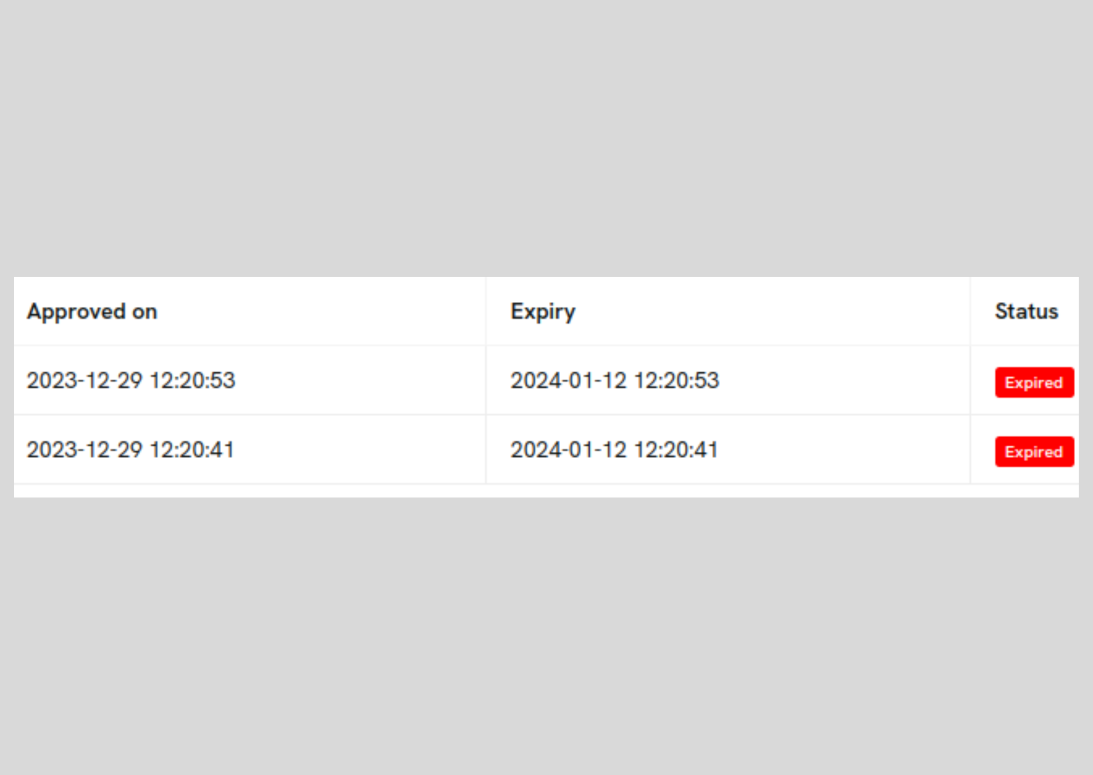 That's it.
That's it.
- On the Dashboard click on Settings >> Account Access.
- Switch on to grant access. Once you grant access, Fynzo Survey executive will be able to access your account and delve into your issue an help you troubleshoot the issue.
You can switch off and revoke the access once your are done.
Related Articles
Quickly get Fynzo customer support- Chat with support team
Fynzo survey software is designed in a way that user will not face any issues but still if the user needs to get in touch with Fynzo support, it’s not difficult. Steps to get support in chat: Click on the chat icon on the bottom right of the screen ...Add user to your account
If you wish to collaborate with your team on your survey process, you have the option to add users to your account. You can grant them partial or full access, with a range of roles available based on the desired access level. Alternatively, you can ...Delete your account
One should be very careful while deleting their account as once deleted, the account cannot be recovered, and all the data and work done earlier will be lost. Steps to delete an account: On the top right of the screen, click on Your Name >> My ...Reset account password
While working on the internet, no matter how small the thing is but its always a best practice to keep changing one’s password from time to time. Steps to reset account password: On top right of the screen, click on your name >> My Profile. On the ...User roles
User roles help define permissions and responsibilities, ensuring efficient access control and organized task delegation within the system. Here are the access level that are present in our system. "Owner" is the default access level assigned when a ...